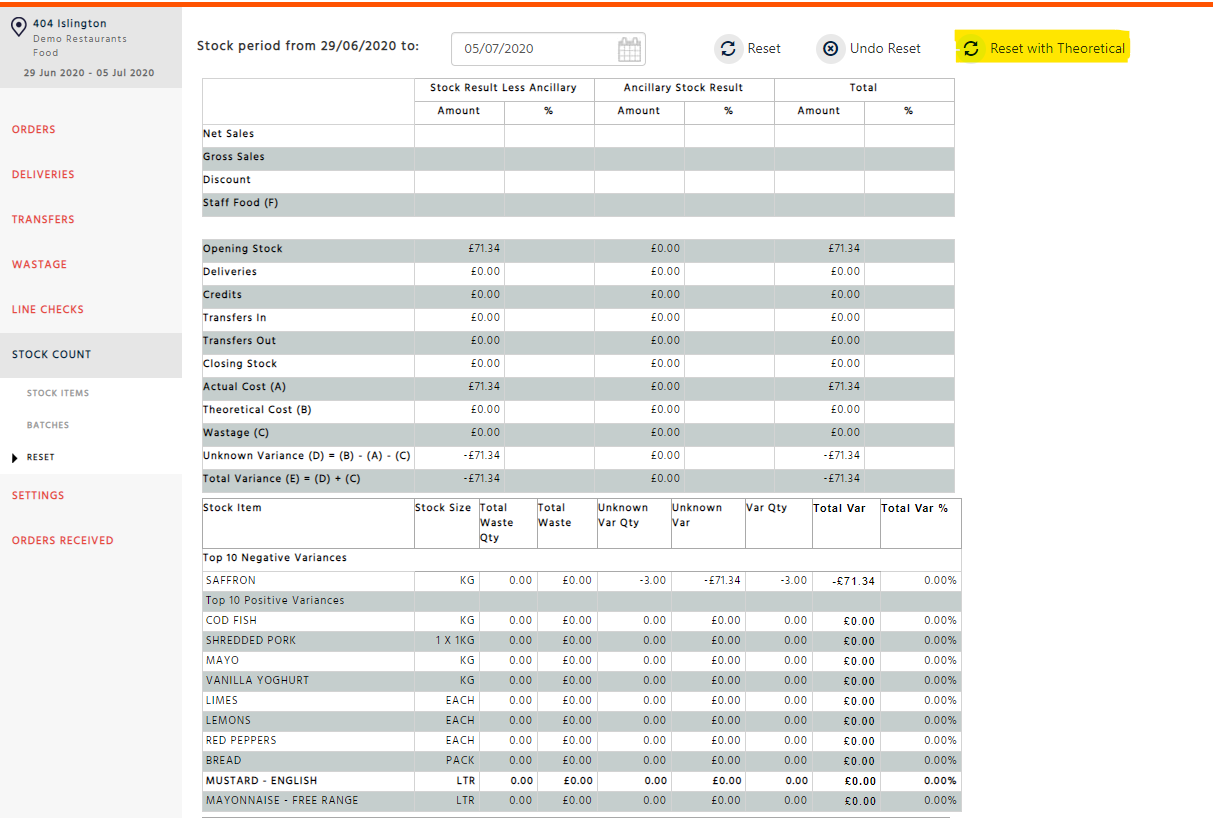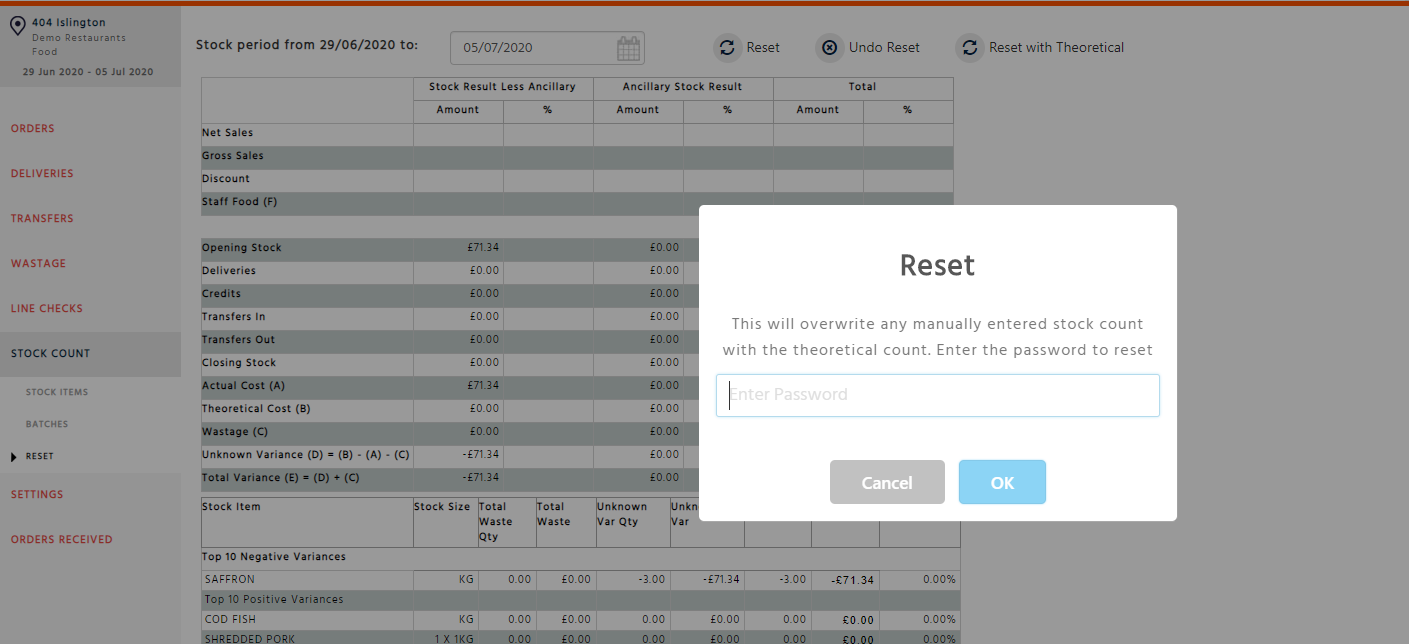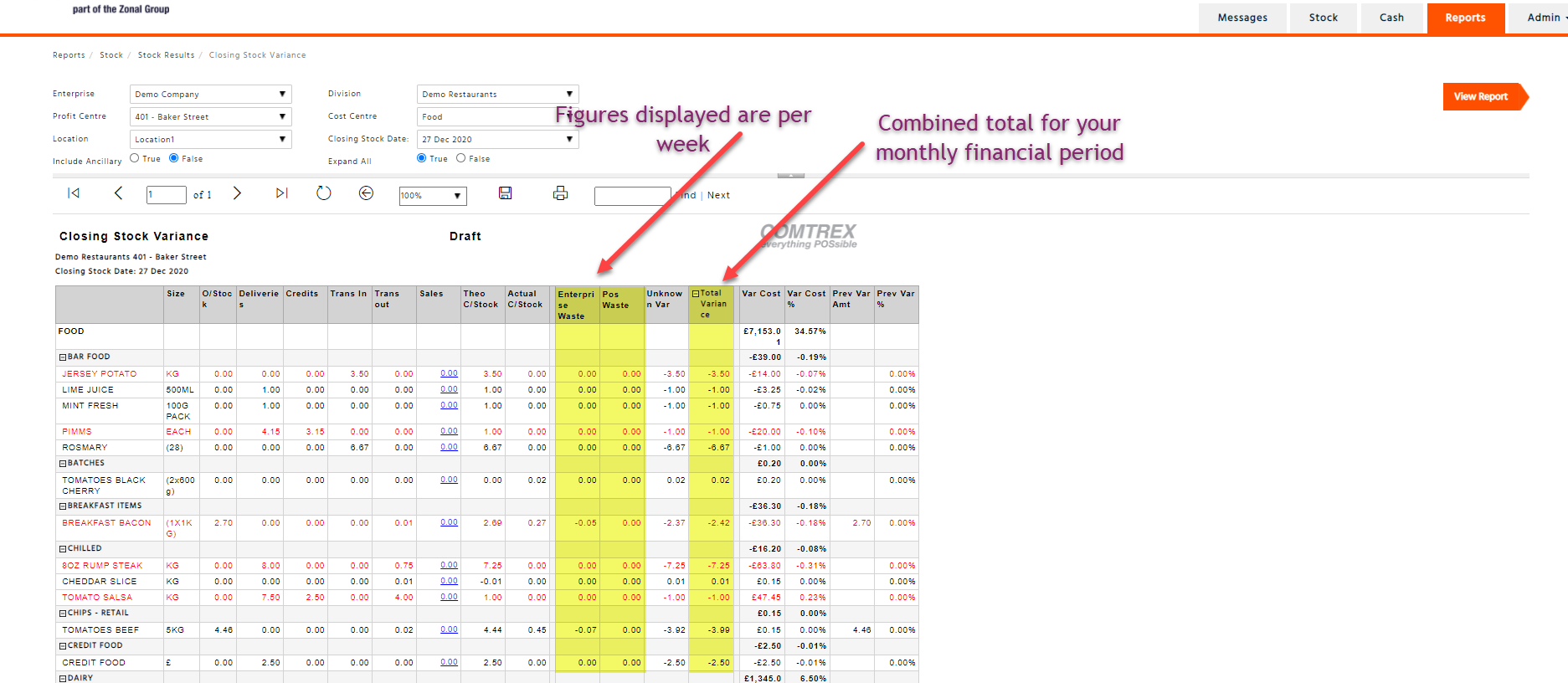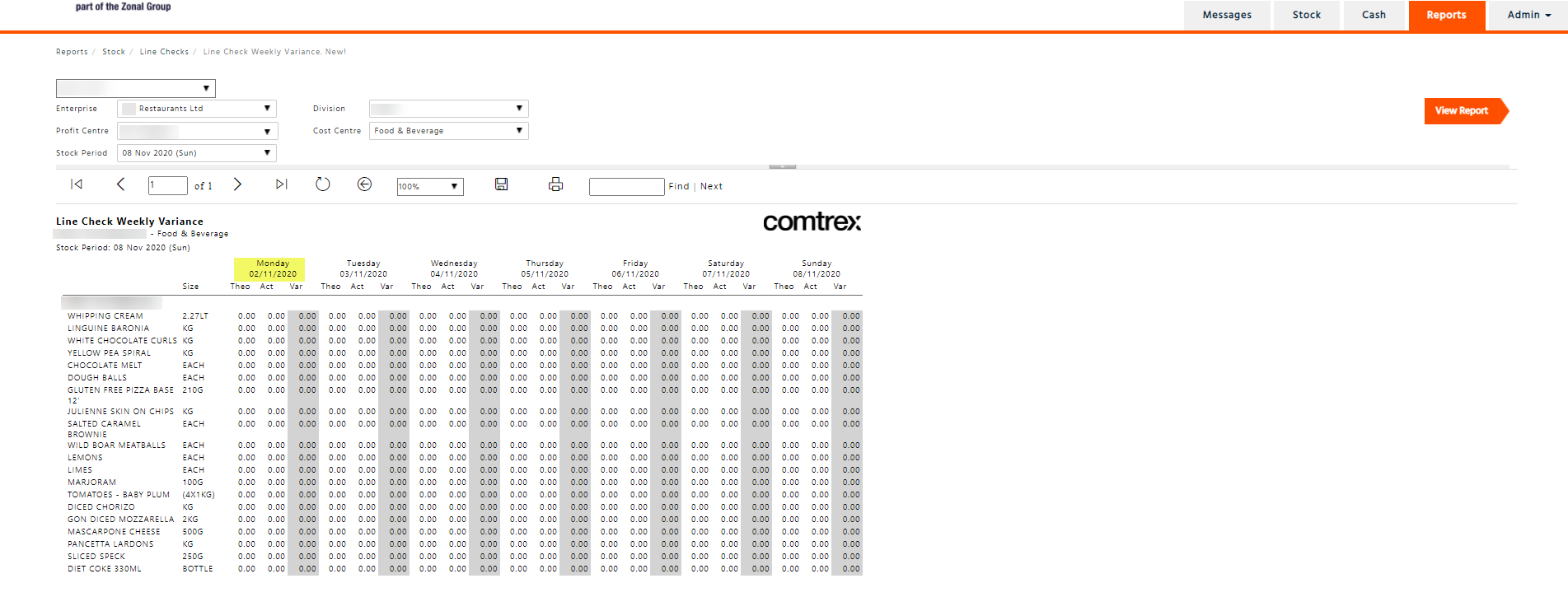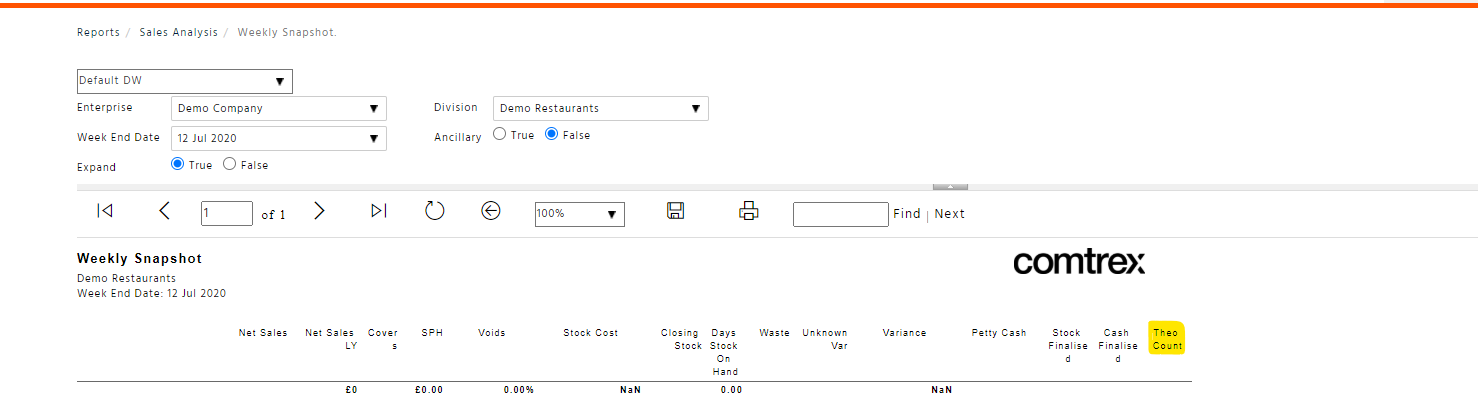Manager’s Stock – Reset Page
A new button has been created to accommodate for the insertion of theoretical closing stock when closing a stock period in Manager’s ‘Stock’ application under ‘Stock Count’ – ‘Reset’. This button can be used if you wish to close your stock period without an actual stock count. The new feature will insert theoretical stock figures across all stock lines during the reset process.
A warning message is displayed when “Reset with Theoretical” is pressed saying “This will overwrite any manually entered stock count with the theoretical count. Enter the password to reset”. Enter the same password used for a full stock period reset and then press ‘OK’ if you wish to continue or ‘Cancel’ to go back to the stock count page.
Reporting
When analysing your stock results after a few periods of theoretical stock counts it is important to note that the variance produced on the Closing Stock Variance report will represent an accumulated variance since the last actual count. The other stock movement components (deliveries, transfers and sales) and wastage are allocated to individual periods.
If you are trying to understand your variance and you would like to compare it with the wastage that has been reported across all the theoretical count weeks you would need to run the Wastage Result by Item report (Reports – Stock – Stock Results) and select a date range that covers all of the periods since the last actual count.
If you are using the ‘Line Check’ functionality, please note that you will need to take into account that your Monday line check results will be based on a theoretical opening stock if your previous week was closed using theoretical closing stock. This means that for a Monday result you will see a variance accumulated since your last actual stock count. From Monday onwards you will still be able to track the actual stock levels for the selected lines as the next line check reset will be based on actual stock count from the previous day.
Head Office users can see which sites have reset theoretical stock count by checking the status column on the Weekly Snapshot report.
Considerations
-
If there is any actual stock count entered this will be overwritten by theoretical stock count figures if the user presses on “Reset with Theoretical”
-
When ‘Undo Reset’ is performed for a stock period with theoretical stock count the theoretical values inserted by the system will be cleared